I'm brand new to containers and am trying to set up a MediaWiki on a Synology NAS. The Synology comes with a package for MediaWiki but it is at 1.30 and they haven't updated in a year. I need a newer version so i can use LDAP with latest extensions.
So, i found this step-by-step guide on how to install the containers with docker. I'm trying it with MediaWiki 1.34.0 and it works fine up to the point that we test connection to the mysql database - 5) Input your MySQL container name and its root password.
When i click Continue i get this error: Cannot access the database: :real_connect(): (HY000/2054): The server requested authentication method unknown to the client. Check the host, username and password and try again. If using "localhost" as the database host, try using "127.0.0.1" instead (or vice versa).
It seems to be that the mediawiki container and the mediawiki-mysql containers aren't networked. I'm looking under network and it shows the following, so they should be able to communicate. I can ping a 172.26.0.2 and 172.26.0.3 address but can't figure how to get past step 5) in that go-by.
I've tried everything i can think of. Using older versions of MediaWiki (e.g. 1.31) and mysql but this connection problem is the sticking point each time. I've reached limit of my capabilities here.