I'm trying to load css background images with webpack but when compiling I've got this:
background:url([object Module])
These are parts webpack.config.js
.setOutputPath('public/build/')
.setPublicPath('/build')
I'm using file loader as I find in some posts and esModule to trying object module issue:
.addLoader({
test: /\.(png|jpg|jpeg|gif|ico|svg|htc)$/i,
use: [
{
loader: 'file-loader',
options: {
esModule: false,
},
}
]
})
Here is my custom *.js with *.css requires inside
.addEntry('home', './assets/js/home.js')
When launching yarn encore dev all files are copied to my public/build/ folder and home.css file is generated. When open I can see the first line issue mentioned (.header h1{ background:url([object Module]); display:block; float:left; width:150px; height:50px;})
Furthermore, for some reason, when checking diles copied to build directory a kind of hash is between file name and extension. I don't know if this could be afecting.