I am having trouble importing a file. The table (us_counties_2010) has already been created and the file (us_counties_2010) is in the specified directory. According to the book I am reading, the following piece of code should import the file onto the table.
copy us_counties_2010
FROM 'C:\Users\julia\Desktop\us_counties_2010'
WITH (FORMAT CSV, HEADER);
I am getting the following error message:
ERROR: could not open file "C:\Users\julia\Desktop\us_counties_2010" for reading: No such file or directory HINT: COPY FROM instructs the PostgreSQL server process to read a file. You may want a client-side facility such as psql's \copy.<br> SQL state: 58P01
In pgAdmin 4 expanding servers(1) results in "EDB Postgres Advance Server 12" but the book has "PostgreSQL 10." I am not sure if this is indicative of running it locally or not.
Attempted the built-in import tool in pgadmin, but with no success:
Server version: 12.1