The pip python installer is telling me that pip was already installed and it shows the below error:
Collecting pip
Using cached https://files.pythonhosted.org/packages/00/b6/9cfa56b4081ad13874b0c6f96af8ce16cfbc1cb06bedf8e9164ce5551ec1/pip-19.3.1-py2.py3-none-any.whl
Installing collected packages: pip
Found existing installation: pip 19.3.1
Uninstalling pip-19.3.1:
Successfully uninstalled pip-19.3.1
[33m WARNING: The scripts pip.exe, pip3.8.exe and pip3.exe are installed in 'C:\Users\ABUBAKAR SADIQ\AppData\Local\Programs\Python\Python38-32\Scripts' which is not on PATH.
Consider adding this directory to PATH or, if you prefer to suppress this warning, use --no-warn-script-location.[0m
Successfully installed pip-19.3.1