How do I run rustfmt automatically when I save a file in IntelliJ or CLion?
Asked
Active
Viewed 3,804 times
2 Answers
4
Make sure you have
File Watchersplugin viaPreferences -> Plugins -> Installed. If it's not installed, go to theMarketplacetab and search forFile Watchers, install it, and restart your IDE.Go to
Preferences -> Tools -> File Watchers.Add a new watcher and name it
rustfmt.Configure the watcher by following the screenshot below. Enter the path to
rustfmtinto theProgramfield; it can be found in yourCargo bin directory.
If you don't know where
Cargo bin directorydirectory is, typewhich rustfmtin your terminal and copy the path. If you still can't find it, make sure you followed the instructions in Installing Rust.
bit2pixel
- 1,122
- 8
- 8
-
You can add `$FILE_PATH$:$LINE$:$COLUMN$` to "Output filters" to get line highlighting too. Can optionally set "show console" to never if you only want to see line highlighting on errors and not the console output. Note that you can also run rustfmt using a setting in the rust plugin now, but it's been buggy lately so I've been using this instead. – Paul Hansen Nov 30 '22 at 03:26