I've been trying to use something like this to get a performance boost when clicking from a simple landing page to a heavyweight single page app:
<link rel="prefetch" href="https://example.com" as="document" />
<link rel="prefetch" href="https://example.com/app.js" as="script" />
<link rel="prefetch" href="https://example.com/app.css" as="style" />
It seems to have no noticeable performance boost when my landing page is on a subdomain. Say, https://subdomain.example.com.
When I click on a link to visit https://example.com, I still see a long delay in the Chrome network tab as app.js and app.css are loaded:
Here's the same resource with prefetching disabled:
It takes roughly the same amount of time in total.
Request headers for one of the assets that loaded with prefetch cache:
General:
Request URL: https://example.com/css/app.bffe365a.css
Request Method: GET
Status Code: 200 (from prefetch cache)
Remote Address: 13.226.219.19:443
Referrer Policy: no-referrer-when-downgrade
Response:
accept-ranges: bytes
cache-control: max-age=31536000
content-encoding: gzip
content-length: 39682
content-type: text/css
date: Mon, 06 Jan 2020 21:42:53 GMT
etag: "d6f5135674904979a2dfa9dab1d2c440"
last-modified: Mon, 06 Jan 2020 20:46:46 GMT
server: AmazonS3
status: 200
via: 1.1 example.cloudfront.net (CloudFront)
x-amz-cf-id: dO3yiCoPErExrE2BLYbUJaVye32FIJXXxMdI4neDGzGX9a6gcCDumg==
x-amz-cf-pop: LAX50-C1
x-amz-id-2: 1O0LmihxpHIywEaMQWX7G3FDAzxtH9tZq1T/jeVLMzifFSJSIIJSS6+175H61kKdAq6iEbwfs2I=
x-amz-request-id: AF35C178092B65D4
x-cache: Hit from cloudfront
Request:
DNT: 1
Referer: https://example.com/auth/join
User-Agent: Mozilla/5.0 (Macintosh; Intel Mac OS X 10_14_6) AppleWebKit/537.36 (KHTML, like Gecko) Chrome/79.0.3945.117 Safari/537.36
My question is: If Chrome indicates that the prefetch cache is used then why is there a significant content download time?
It seems that Chrome has different kinds of caches: prefetch cache, disk cache and memory cache. Disk cache and memory cache are very fast (5ms and 0ms load times). However prefetch cache is pretty useless with 300ms download times sometimes. Can I get a technical explanation of why this happens? Is it a bug with Chrome? I am on Chrome 79.0.3945.117.