I have a NSTextfield in a TableView. The content mode is configured to ViewBased. So I have the type: NSTableCellView.
Example of my Table View:
My problem is that I can't edit until I have selected the line. However, I want to click on the text field independently of the line and edit directly without selecting the whole line.
Current solution: In the Table View I can currently set the highlight to None and then direct editing works, but I still want to be able to select the whole row when I click outside the Textfield in the row.
I would be very happy if someone could help me. Thanks a lot!