I want to remove the Shadow That occur on clicking over Checkbox. I've taken the custom Checkbox of Bootstrap 4 and Colored the necessary things, but I'm unable to find from where the Box-Shadow is Showing Here's my code-
<div class="custom-control custom-checkbox">
<input type="checkbox" class="custom-control-input" id="customCheck1">
<label class="custom-control-label" for="customCheck1"><h6>Change flooring - ₹ 10</h6></label>
</div>