By checking the value in answer column it should return content from that column here answer is C so it should get Delhi from column C and put it in output column
Asked
Active
Viewed 35 times
0
-
checkout =Hlookup() – Davesexcel Dec 29 '19 at 04:07
-
Can you please give an example of how to do it not sure – user12617072 Dec 29 '19 at 04:14
-
How `Output` is `Delhi`? In `D column` it is showing `none of the above`! – Harun24hr Dec 29 '19 at 04:44
2 Answers
1
You can use Index(), Match() combine, which are better than Vlookup(), HLookup().
=INDEX(B2:E2,,MATCH(F2,B1:E1,0))
Harun24hr
- 30,391
- 4
- 21
- 36
-
I agree on the ["better"](https://stackoverflow.com/a/58436658/9758194) aspect. HLookup is just the more known one. – JvdV Dec 29 '19 at 09:45
-
0
As Davesexcel stated, it seems HLOOKUP could work.
Here is a Google Sheet using HLOOKUP with a formula that should work in Excel as well: https://docs.google.com/spreadsheets/d/1LaCqkcLpgiQ1cYZEUBSSYbJkOaht1A34Af1MlZJwIc0/edit?usp=sharing.
The formula I have as an example is:
=hlookup(F2,B1:E2,row())
Doug Naphas
- 380
- 2
- 8