I try to set title for subplots from array of data.
What I expect to have is that Title-1, Title-2 ... and so on for (00, 01 , 10 and 11) locations in the figure.
So I did;
import matplotlib.pyplot as plt
title = [1,2,3,4]
fig, ax = plt.subplots(2, 2, figsize=(6, 8))
for i in range(len(ax)):
for j in range(len(ax[i])):
for k in title:
# print (k)
ax[i,j].set_title('Title-' + str(k))
But only getting Title-4. How can I fix this issue ? Thx