I have a config file and I want to change colors there. But in my view function background(bg1Color) gives me error;
Argument type 'UIColor' does not conform to expected type 'View'
How can I fix this?
My config file;
import UIKit
import Foundation
// Backgrounds
var bg1Color: UIColor = .black
My function codes;
.background(bg1Color) // HERE
.cornerRadius(10)