I'm writing code for processing ANSI escape codes for cursor for jQuery Terminal. but have problems, not sure how it should work, I've got weird results.
I'm testing with ervy library.
and using this code:
function scatter_plot() {
const scatterData = [];
for (let i = 1; i < 17; i++) {
i < 6 ? scatterData.push({ key: 'A', value: [i, i], style: ervy.fg('red', '*') })
: scatterData.push({ key: 'A', value: [i, 6], style: ervy.fg('red', '*') });
}
scatterData.push({ key: 'B', value: [2, 6], style: ervy.fg('blue', '# '), side: 2 });
scatterData.push({ key: 'C', value: [0, 0], style: ervy.bg('cyan', 2) });
var plot = ervy.scatter(scatterData, { legendGap: 18, width: 15 });
// same as Linux XTERM where 0 code is interpreted as 1.
var formatting = $.terminal.from_ansi(plot.replace(/\x1b\[0([A-D])/g, '\x1b[1$1'));
return formatting;
}
$.terminal.defaults.formatters = [];
var term = $('body').terminal();
term.echo(scatter_plot());
it should look like in Linux Xterm:
But it looks like this, see codepen demo
While I was writing the question changing few +1 and -1 (see processing A-F ANSI escapes in the code) when moving cursor give this result (code snippet have latest code).
First line got overwritten by spaces and whole plot is one to top and one to right (except 0,0 cyan dot that should be below " |" and 2 characters wide, so you should see right half of it, this one is correct but the rest is not)
this is my new code for processing cursor, I'm doing this just before processing colors, so the code is not that complex.
// -------------------------------------------------------------------------------
var ansi_re = /(\x1B\[[0-9;]*[A-Za-z])/g;
var cursor_re = /(.*)\r?\n\x1b\[1A\x1b\[([0-9]+)C/;
var move_cursor_split = /(\x1b\[[0-9]+[A-G])/g;
var move_cursor_match = /^\x1b\[([0-9]+)([A-G])/;
// -------------------------------------------------------------------------------
function parse_ansi_cursor(input) {
/*
(function(log) {
console.log = function(...args) {
if (true || cursor.y === 11) {
return log.apply(console, args);
}
};
})(console.log);
*/
function length(text) {
return text.replace(ansi_re, '').length;
}
function get_index(text, x) {
var splitted = text.split(ansi_re);
var format = 0;
var count = 0;
var prev_count = 0;
for (var i = 0; i < splitted.length; i++) {
var string = splitted[i];
if (string) {
if (string.match(ansi_re)) {
format += string.length;
} else {
count += string.length;
if (count >= x) {
var rest = x - prev_count;
return format + rest;
}
prev_count = count;
}
}
}
return i;
}
// ansi aware substring, it just and add removed ansi escapes
// at the beginning we don't care if the were disabled with 0m
function substring(text, start, end) {
var result = text.substring(start, end);
if (start === 0 || !text.match(ansi_re)) {
return result;
}
var before = text.substring(0, start);
var match = before.match(ansi_re);
if (match) {
return before.match(ansi_re).join('') + result;
}
return result;
}
// insert text at cursor position
// result is array of splitted arrays that form single line
function insert(text) {
if (!text) {
return;
}
if (!result[cursor.y]) {
result[cursor.y] = [];
}
var index = 0;
var sum = 0;
var len, after;
function inject() {
index++;
if (result[cursor.y][index]) {
result[cursor.y].splice(index, 0, null);
}
}
if (cursor.y === 11) {
//debugger;
}
if (text == "[46m [0m") {
//debugger;
}
console.log({...cursor, text});
if (cursor.x === 0 && result[cursor.y][index]) {
source = result[cursor.y][0];
len = length(text);
var i = get_index(source, len);
if (length(source) < len) {
after = result[cursor.y][index + 1];
if (after) {
i = get_index(after, len - length(source));
after = substring(after, i);
result[cursor.y].splice(index, 2, null, after);
} else {
result[cursor.y].splice(index, 1, null);
}
} else {
after = substring(source, i);
result[cursor.y].splice(index, 1, null, after);
}
} else {
var limit = 100000; // infite loop guard
var prev_sum = 0;
// find in which substring to insert the text
while (index < cursor.x) {
if (!limit--) {
warn('[WARN] To many loops');
break;
}
var source = result[cursor.y][index];
if (!source) {
result[cursor.y].push(new Array(cursor.x - prev_sum).join(' '));
index++;
break;
}
if (sum === cursor.x) {
inject();
break;
}
len = length(source);
prev_sum = sum;
sum += len;
if (sum === cursor.x) {
inject();
break;
}
if (sum > cursor.x) {
var pivot = get_index(source, cursor.x - prev_sum);
var before = substring(source, 0, pivot);
var end = get_index(source, length(text));
after = substring(source, pivot + end);
if (!after.length) {
result[cursor.y].splice(index, 1, before);
} else {
result[cursor.y].splice(index, 1, before, null, after);
}
index++;
break;
} else {
index++;
}
}
}
cursor.x += length(text);
result[cursor.y][index] = text;
}
if (input.match(move_cursor_split)) {
var lines = input.split('\n').filter(Boolean);
var cursor = {x: 0, y: -1};
var result = [];
for (var i = 0; i < lines.length; ++i) {
console.log('-------------------------------------------------');
var string = lines[i];
cursor.x = 0;
cursor.y++;
var splitted = string.split(move_cursor_split).filter(Boolean);
for (var j = 0; j < splitted.length; ++j) {
var part = splitted[j];
console.log(part);
var match = part.match(move_cursor_match);
if (match) {
var ansi_code = match[2];
var value = +match[1];
console.log({code: ansi_code, value, ...cursor});
if (value === 0) {
continue;
}
switch (ansi_code) {
case 'A': // UP
cursor.y -= value;
break;
case 'B': // Down
cursor.y += value - 1;
break;
case 'C': // forward
cursor.x += value + 1;
break;
case 'D': // Back
cursor.x -= value + 1;
break;
case 'E': // Cursor Next Line
cursor.x = 0;
cursor.y += value - 1;
break;
case 'F': // Cursor Previous Line
cursor.x = 0;
cursor.y -= value + 1;
break;
}
if (cursor.x < 0) {
cursor.x = 0;
}
if (cursor.y < 0) {
cursor.y = 0;
}
} else {
insert(part);
}
}
}
return result.map(function(line) {
return line.join('');
}).join('\n');
}
return input;
}
The result = []; in code is array of lines where single line may be split into multiple sub strings when inserting the text at cursor, maybe the code would be simpler if they would be array of strings. Right now I want only fix the cursor position.
Here is the codepen demo with from_ansi function embeded (inside there is parse_ansi_cursor that is problematic). Sorry there is lot of code, but parsing ANSI escape codes is not simple.
What I'm not sure how should work is moving the cursor (right now it have + 1 or - 1, I'm not sure about this) I'm also not sure if I should increase cursor.y before each line. I'm not 100% sure how this should work. I've looked into Linux Xterm code but didn't found a clues. Looked at Xterm.js but the ervy plot is completely broken for those scatter plot.
my from_ansi function had original code that was processing some ANSI cursor codes like this one:
input = input.replace(/\x1b\[([0-9]+)C/g, function(_, num) {
return new Array(+num + 1).join(' ');
});
only C, forward just add blanks, it was working for ANSI art but not work with ervy scatter plot.
I think it's not too broad, it's just question about moving cursor and processing newlines using ANSI escape codes. Also it's suppose to be simple case, cursor should move only inside single string not outside like in real terminal (ervy plot output ANSI escape codes like that).
I'm fine with answers that explain how to process the string and how to move the cursor that will work, but if you can provide fixes to the code I would be great. I prefer fixes to my code now whole new implementation unless is much simpler and it's a function parse_ansi_cursor(input) and work the same with rest of the code but with fixed cursor movement.
EDIT:
I've found that my input.split('\n').filter(Boolean) was wrong it should be:
var lines = input.split('\n');
if (input.match(/^\n/)) {
lines.shift();
}
if (input.match(/\n$/)) {
lines.pop();
}
and it seems that some old spec for ANSI escapes say that 0 is not zero but placeholder for default which is 1. That was removed from spec but Xterm is still using this. So I've added this line for parsing code, if there is 0A or A got value 1.
var value = match[1].match(/^0?$/) ? 1 : +match[1];
the plot looks better, but there are still issues with the cursor. (I think it's cursor - I'm not 100% sure).
I've changed the +1/-1 again now it's closer (Almost the same as in XTerm). Buss still there's need to be bug in my code.
EDIT:
afer answer by @jerch I've tried to use node ansi parser, have the same issue don't know how to process the cursor:
var cursor = {x:0,y:0};
result = [];
var terminal = {
inst_p: function(s) {
var line = result[cursor.y];
if (!line) {
result[cursor.y] = s;
} else if (cursor.x === 0) {
result[cursor.y] = s + line.substring(s.length);
} else if (line.length < cursor.x) {
var len = cursor.x - (line.length - 1);
result[cursor.y] += new Array(len).join(' ') + s;
} else if (line.length === cursor.x) {
result[cursor.y] += s;
} else {
var before = line.substring(0, cursor.x);
var after = line.substring(cursor.x + s.length);
result[cursor.y] = before + s + after;
}
cursor.x += s.length;
console.log({s, ...cursor, line: result[cursor.y]});
},
inst_o: function(s) {console.log('osc', s);},
inst_x: function(flag) {
var code = flag.charCodeAt(0);
if (code === 10) {
cursor.y++;
cursor.x = 0;
}
},
inst_c: function(collected, params, flag) {
console.log({collected, params, flag});
var value = params[0] === 0 ? 1 : params[0];
switch(flag) {
case 'A': // UP
cursor.y -= value;
break;
case 'B': // Down
cursor.y += value - 1;
break;
case 'C': // forward
cursor.x += value;
break;
case 'D': // Back
cursor.x -= value;
break;
case 'E': // Cursor Next Line
cursor.x = 0;
cursor.y += value;
break;
case 'F': // Cursor Previous Line
cursor.x = 0;
cursor.y -= value;
break;
}
},
inst_e: function(collected, flag) {console.log('esc', collected, flag);},
inst_H: function(collected, params, flag) {console.log('dcs-Hook', collected, params, flag);},
inst_P: function(dcs) {console.log('dcs-Put', dcs);},
inst_U: function() {console.log('dcs-Unhook');}
};
var parser = new AnsiParser(terminal);
parser.parse(input);
return result.join('\n');
This is just simple example that ignore everything except newline and cursor movement.
Here is the output:
UPDATE:
It seems that every cursor movement should be just += value or -= value and my value - 1; was just correcting to bug in ervy library that was not working on clear terminal.