I am following the instructions from the official reactJs github repo :
https://github.com/facebook/create-react-app
1.
npm install -g create-react-app
2.
npx create-react-app app-name
After running :
npm start
Nothing happens as you may see in the following screenshot of the command line:
Obviously: http://localhost:3000/ doesn't work.
Does anyone have any idea why npm start doesn't do anything?