I went through similar questions:-
MediaMetadataRetriever setdatasource IllegalArgumentException
IllegalArgumentException in setDataSource for MediaPlayer
MediaMetadataRetriever setDataSource throws IllegalArgumentException
All either proposed I add external storage permission or that path maybe wrong or invalid.The setDataSource() method can take both Context and Uri .When I send them I get IllegalArgumentException .
Here is the method I send to the Uri:-
static List<String> getMusicNames(Context context,List<Uri> Uris){//get the music names
List<String> musicNames=new ArrayList<String>();
for(Uri uri:Uris){
MediaMetadataRetriever mData = new MediaMetadataRetriever();
mData.setDataSource(context, uri);//<<<<<at this line the error
musicNames.add(mData.extractMetadata(MediaMetadataRetriever.METADATA_KEY_TITLE));
}//returning the music names
return musicNames;
}
I send the Uri like this :-
Arrays.asList(songUri)
It can be multiple or just one Uri.
When I was debugging this the Uri that goes to the method :-content://com.android.externalstorage.documents/document/primary%3ADownload%2F01-1085088-Full%20Song-Track%201%20_%20Sakkarathil%20amma.mp3
Iam sure the audio file is there and I opened it in another app.
I get the Uri from sharedpreferences like this:-
Uri.parse(pref.getString("gotsong",""))//get the song Uri
I set the Uri in sharedpreferences like that :-
editor.putString("gotsong", uri.toString());// save the song uri
actually there is no exception if I didn't retrieve from shared preferences and got from file directly.
According to oracle IllegalArgumentException
public class IllegalArgumentException extends RuntimeException Thrown to indicate that a method has been passed an illegal or inappropriate argument.
This is the original setDataSource() method.I've indicated where the exception is thrown :-
public void setDataSource(Context context, Uri uri)
throws IllegalArgumentException, SecurityException {
if (uri == null) {
throw new IllegalArgumentException()//<<<<<<<<<<<<<<<<<<<<<<<<<<<HERE
}
String scheme = uri.getScheme();
if(scheme == null || scheme.equals("file")) {
setDataSource(uri.getPath());
return;
}
AssetFileDescriptor fd = null;
try {
ContentResolver resolver = context.getContentResolver();
try {
fd = resolver.openAssetFileDescriptor(uri, "r");
} catch(FileNotFoundException e) {
throw new IllegalArgumentException();//<<<<<<<<<<<<<<<<<<<<<<<<<<<HERE
}
if (fd == null) {
throw new IllegalArgumentException();//<<<<<<<<<<<<<<<<<<<<<<<<<<<HERE
}
FileDescriptor descriptor = fd.getFileDescriptor();
if (!descriptor.valid()) {
throw new IllegalArgumentException();//<<<<<<<<<<<<<<<<<<<<<HERE
}
// Note: using getDeclaredLength so that our behavior is the same
// as previous versions when the content provider is returning
// a full file.
if (fd.getDeclaredLength() < 0) {
setDataSource(descriptor);
} else {
setDataSource(descriptor, fd.getStartOffset(), fd.getDeclaredLength());
}
return;
} catch (SecurityException ex) {
} finally {
try {
if (fd != null) {
fd.close();
}
} catch(IOException ioEx) {
}
}
setDataSource(uri.toString());
}
Obviously the Uri is not null so its one of these other 3 reasons which one in FileNotFoundException ,and the other 2 I don't understand.
My issue is actually similar to this question :-Save uri to sharedPreferences and play with mediaplayer