I am working on Blazor project based on latest Core 3.1.
The UI Culture show correctly dates and numbers as seen the in the image.
But the moment I used the EditForm the number and date is not formatted as it should be.
So this code part of EditForm
<InputDate id="date" class="form-control" @bind-Value="@TaskObject.Date" />
So in EditForm it looks like this, which is not correct culture format:
But in the UI looks like this, which is OK:
As I new in Blazor, I have tried to read different stuff online to get some knowledge regarding this issue.
So I have tired following:
- I want to change date format of form control class type is date?
- How to format the date using local culture using the blazor <InputDate /> tag
without luck.
Then I tried to read this and found this which is not working with Core 3.1.
My question, what should exactly be done to make EditForm show date and number like the of UI, and Why this happen for EditForm?