I have build sample app for user to write some text and save it on internal storage.
Format TXT or pdf. I have tried on android Kitkat sdk 19 and It's working fine but when I tried on the latest android 9 I got denied could not save the text in internal storage
Edit : I wonder If have to manually create My files folder
What I'm I missing ?
AndroidManifest
<uses-permission android:name="android.permission.READ_EXTERNAL_STORAGE" />
<uses-permission android:name="android.permission.WRITE_EXTERNAL_STORAGE" />
MainActivity
protected void onCreate(Bundle savedInstanceState) {
super.onCreate(savedInstanceState);
setContentView(R.layout.activity_main);
mSaveTextBtn.setOnClickListener(new View.OnClickListener(){
@Override
public void onClick(View v) {
mText = mResultEt.getText().toString().trim();
if(mText.isEmpty()){
Toast.makeText(MainActivity.this, "write text First...", Toast.LENGTH_SHORT).show();
}
else{
if(Build.VERSION.SDK_INT >= Build.VERSION_CODES.M){
if(checkSelfPermission(Manifest.permission.WRITE_EXTERNAL_STORAGE)
== PackageManager.PERMISSION_GRANTED){
String[] permissions = {Manifest.permission.WRITE_EXTERNAL_STORAGE};
requestPermissions(permissions,WRITE_EXTERNAL_STORAGE_CODE);
}else {
saveToTxtFile(mText);
}
}else {
saveToTxtFile(mText);
}
}
}
});
}
@Override
public void onRequestPermissionsResult(int requestCode, @NonNull String[] permissions, @NonNull int[] grantResults) {
switch (requestCode){
case WRITE_EXTERNAL_STORAGE_CODE: {
if (grantResults.length > 0 && grantResults[0]
== PackageManager.PERMISSION_GRANTED) {
//permission granted save data
saveToTxtFile(mText);
} else {
//permission denied
Toast.makeText(this, "Storage Permission required to store", Toast.LENGTH_SHORT).show();
}
}
break;
}
}
private void saveToTxtFile(String mText){
//get current time for file name
String timestamp = new SimpleDateFormat("yyyyMMdd_HHmmss",
Locale.getDefault()).format(System.currentTimeMillis());
try{
//path tp storage
File path = Environment.getExternalStorageDirectory();
//create folder named "My file"
File dir = new File( path + "/My Files/");
dir.mkdirs();
//file name
String fileName = "MyFile_" + timestamp + ".txt";
File file = new File (dir, fileName);
//used to store characater in file
FileWriter fw = new FileWriter(file.getAbsoluteFile());
BufferedWriter bw = new BufferedWriter(fw);
bw.write(mText);
bw.close();
//show file name and path where file saved
Toast.makeText(this, fileName+"is saved to\n" +dir, Toast.LENGTH_SHORT).show();
}catch (Exception e){
//if anything goes wrong
Toast.makeText(this, e.getMessage(), Toast.LENGTH_SHORT).show();
}
}