no code to show here, but I would like to know how it may be possible to do this. I have tried to use
.blur(radius: (20)
on a view, but it tends to blur the entire view. Including the text, and anything else in the view. The default background color is fine and I don't want/need to change it (in order to keep the app compatible with light/dark mode). I want to make the view's background slightly blurred/opaque, but I want the text and buttons in the view to still remain full and normal. Is there any way possible to just blur the background color of the view itself?