I have to create a zip file from set of urls. and it should have a proper folder structure. So i tried like
public async Task<byte[]> CreateZip(Guid ownerId)
{
try
{
string startPath = Path.Combine(AppDomain.CurrentDomain.BaseDirectory, "zipFolder");//base folder
if (Directory.Exists(startPath))
{
DeleteAllFiles(startPath);
Directory.Delete(startPath);
}
Directory.CreateDirectory(startPath);
string zipPath = Path.Combine(AppDomain.CurrentDomain.BaseDirectory, $"{ownerId.ToString()}"); //folder based on ownerid
if (Directory.Exists(zipPath))
{
DeleteAllFiles(zipPath);
Directory.Delete(zipPath);
}
Directory.CreateDirectory(zipPath);
var attachemnts = await ReadByOwnerId(ownerId);
attachemnts.Data.ForEach(i =>
{
var fileLocalPath = $"{startPath}\\{i.Category}";
if (!Directory.Exists(fileLocalPath))
{
Directory.CreateDirectory(fileLocalPath);
}
using (var client = new WebClient())
{
client.DownloadFile(i.Url, $"{fileLocalPath}//{i.Flags ?? ""}_{i.FileName}");
}
});
var zipFilename = $"{zipPath}//result.zip";
if (File.Exists(zipFilename))
{
File.Delete(zipFilename);
}
ZipFile.CreateFromDirectory(startPath, zipFilename, CompressionLevel.Fastest, true);
var result = System.IO.File.ReadAllBytes(zipFilename);
return result;
}
catch (Exception ex)
{
var a = ex;
return null;
}
}
currently im writing all files in my base directory(may be not a good idea).corrently i have to manually delete all folders and files to avoid exception/unwanted files. Can everything be written in memory?
What changes required to write all files and folder structure in memory?