When I try to send data to my controller with an Ajax Post request my @ModelAttribute object doesn't get populated. But when I send the values with form submit it works fine. Please check the code below,
Form,
<form action="#" id="productForm" th:action="@{/save}" th:object="${product}" method="POST">
<table>
<tbody>
<tr>
<td>Name:</td>
<td><input id="name" type="text" th:field="*{name}" /></td>
</tr>
<tr>
<td>Brand:</td>
<td><input id="brand" type="text" th:field="*{brand}" /></td>
</tr>
<tr>
<td>Made In:</td>
<td><input id="madeIn" type="text" th:field="*{madeIn}" /></td>
</tr>
<tr>
<td>Price:</td>
<td><input id="price" type="text" th:field="*{price}" /></td>
</tr>
</tbody>
</table>
<br />
<button type="submit">Save</button>
<button type="button" onclick="saveWithAjaxPost();">Save with Ajax Post</button>
</form>
Controller,
@RequestMapping(value = "/saveWithAjaxPost", method = RequestMethod.POST)
@ResponseBody
public ModelMap saveWithAjaxPost(@ModelAttribute Product product) {
ModelMap model = new ModelMap();
service.saveProduct(product);
model.put("MESSAGE", "Success");
return model;
}
JavaScript,
function saveWithAjaxPost(){
var params = $("#productForm").serialize();
$.ajax({
url:"/saveWithAjaxPost",
type:"POST",
contentType:"application/json",
data:params,
async:true,
dataType:"json",
success:function(response){
$('#productsListDiv').empty();
getAllProcucts();
},
error:function(response){
alert(response.message);
}
});
}
I get "name=test_name&brand=test_brand&madeIn=test_made_in&price=1000" after serializing the form.
This is what my controller gets when running the code,
This must be a pretty simple mistake but I can't figure out what I'm doing wrong here... What could be the issue?