I want to compare the fit of different distributions to my data in a single plot. The qqcomp function from the fitdistrplus package pretty much does exactly what I want to do. The only problem I have however, is that it's mostly written using base R plot and all my other plots are written in ggplot2. I basically just want to customize the qqcomp plots to look like they have been made in ggplot2.
From the documentation (https://www.rdocumentation.org/packages/fitdistrplus/versions/1.0-14/topics/graphcomp) I get that this is totally possible by setting plotstyle="ggplot". If I do this however, no points are showing up on the plot, even though it worked perfectly without the plotstyle argument. Here is a little example to visualize my problem:
library(fitdistrplus)
library(ggplot2)
set.seed(42)
vec <- rgamma(100, shape=2)
fit.norm <- fitdist(vec, "norm")
fit.gamma <- fitdist(vec, "gamma")
fit.weibull <- fitdist(vec, "weibull")
model.list <- list(fit.norm, fit.gamma, fit.weibull)
qqcomp(model.list)
This gives the following output:
While this:
qqcomp(model.list, plotstyle="ggplot")
gives the following output:
Why are the points not showing up? Am I doing something wrong here or is this a bug?
EDIT:
So I haven't figured out why this doesn't work, but there is a pretty easy workaround. The function call qqcomp(model.list, plotstyle="ggplot") still returns an ggplot object, which includes the data used to make the plot. Using that data one can easily write an own plot function that does exactly what one wants. It's not very elegant, but until someone finds out why it's not working as expected I will just use this method.