I am trying to use the camera plugin in flutter(for Image Picker from camera as the source) ,I understand that I need to have a min sdk version to 21 for using it,but when I see the error it also suggests that we can also override the plugin usage(which may result in runtime crashes)
use tools:overrideLibrary="io.flutter.plugins.camera" to force usage (may lead to runtime failures)
 so can anyone point me in the right direction on How do I override it ?
so can anyone point me in the right direction on How do I override it ?