Why is it that, when I use parseInt explicitly with the first argument, everything works as I expect, but with I straight up supply the parseInt function to map, it becomes like you can see in the picture?
I've read up a little bit on the second radix-argument of parseInt, and I suppose it has something to do with that. But I still don't understand what JS internally supplies to the parseInt function as the second argument when I don't explicitly do it myself. Does anyone know?