Is there to have a scene panning (kind of like we get in gmaps) with simple mouse event ? Currently I two mouse events :
Mousewheel to zoom by changing
cRadiusinglTranslatefLMB dragging for rotation by changing
xrotandyrotinglRotatef.Below is the function:
float xpos = 0, ypos = 0, zpos = 0, xrot = 0, yrot = 0, zrot = 0, cRadius = 30.0f, lastx, lasty, lastz;
void mouseMovement(int x, int y)
{
int diffx = x - lastx;
int diffy = y - lasty;
lastx = x;
lasty = y;
xrot += (float)diffy;
yrot += (float)diffx;
}
and mouse button initialization function below
void mouseFunc(int button, int state, int x, int y)
{
lastx = x;
lasty = y;
}
Can the pan function be enabled using the same logic that is being used for rotation, like replacing xrot and yrot with a different variable in glTranslatef (if not where should be the translation applied) ? Below is my display function along with reshape function. Am using glPerspective rather that glLookat
void display(void)
{
glClearColor(0.0, 0.0, 0.0, 1.0);
glClear(GL_COLOR_BUFFER_BIT | GL_DEPTH_BUFFER_BIT);
glLoadIdentity();
glTranslatef(0.0f, 0.0f, -cRadius);
glRotatef(xrot, 1.0, 0.0, 0.0);
glRotatef(yrot, 0.0, 1.0, 0.0);
glBegin(GL_LINES);
------------
------
glTranslated(-xpos, 0.0f, zpos);
glutSwapBuffers();
glEnd();
}
The mouse functions has been called in main loop
int OpenGL(int argc, char **argv) {
glutInit(&argc, argv);
glutInitDisplayMode(GLUT_DOUBLE | GLUT_DEPTH);
glutInitWindowSize(500, 500);
glutInitWindowPosition(100, 100);
glutCreateWindow("Window");
glutDisplayFunc(display);
glutIdleFunc(display);
glutMouseFunc(mouseFunc);
glutMotionFunc(mouseMovement);
glutReshapeFunc(reshape);
glutMainLoop();
return 0;
}
//Reshape
void reshape(int w, int h)
{
glViewport(0, 0, (GLsizei)w, (GLsizei)h);
glMatrixMode(GL_PROJECTION);
glLoadIdentity();
gluPerspective(60, (GLfloat)w / (GLfloat)h, 0.1, 500.0);
glMatrixMode(GL_MODELVIEW);
}