I would like to solve this either in Excel or in SPSS:
I have categorical data (each number representing a medical diagnosis) that are combined into single cells. In other words, a row (patient) has multiple diagnoses. However, I would like to know the frequencies of each diagnosis. What is the best way to go about this? (See picture for reference)