I have exported a copy of my local Postgres DB from PhpPgMyAdmin and the resulted file is a pretty normal .sql which contains both the structure and the data of the DB.
Then I have tried to import this structure and data to a remote DB connected via PgAdmin4 but I am getting this message at the moment:
pg_restore: error: input file appears to be a text format dump. Please use psql.
I have tried to look for some file converter online to change the file format from .sql to .psql but I couldn't find any and anyway pgAdmin4 should accept .sql files which confuses me:
Any ideas?