I have Numpy list of 1000 RGB images (1000, 96, 96, 3). I have used openCV to create a mp4 video out of these images. my road is brown and car is red but after I create the video they turned blue. Could you please tell me how could I avoid this problem?
My code:
img_array = []
for img in brown_dataset:
img_array.append(img)
size = (96,96)
out = cv2.VideoWriter('project_brown.mp4',cv2.VideoWriter_fourcc(*'DIVX'),15, size)
for i in range(len(img_array)):
out.write(img_array[i])
out.release()
Before video:
After video: