All the while, we are using Google Play Console to capture crash report.
We need to upload Proguard/R8 mapping file manually, in order to deobfuscate the crash stack trace.
According to https://firebase.google.com/docs/crashlytics/get-deobfuscated-reports?authuser=0&platform=android and https://stackoverflow.com/a/47292432/72437 , such operation is no longer required.
May I know, what happen behind the scene? When does Firebase Crashlytics upload Proguard/R8 mapping file to their server?