I write a testing Python program, as follow:
import xlsxwriter
workbook = xlsxwriter.Workbook('test.xlsx')
worksheet = workbook.add_worksheet("a")
worksheet.write(0,0, "b\r\nc\r\nd")
workbook.close()
It is expected there will be a cell filled with 3 lines. But when I open it, the three letters are in one line, until I double click the cell like this:
When I download a sheet from doc.google.com, the multiline cells will shrink into one line. After double-click, it will expands.
So, is there any way I can batch expand the cells rather than double click on each one?