I am facing a problem in xcode Version 11.2.1 for setting constraints of anything inside of storyboard.
When I try to put constraint 0, it automatically converts it to the standard. I've attached the screenshot.
is there any proper solution to resolve this issue?
I'm attaching another screenshot and want to remove space between these views