I need help getting Snowflake-Python connector package to work in a Pycharm Scientific mode project.
When I previously setup the Snowflake-Python connector in a non-Scientific mode project I could simply picked it from the Project Intepreter -available packages screen (see Screenshot 1)
However for the Scientific Mode Project the connector does not appear at all in the available projects screen (Screenshot 2)
When I looked up the documentation I found this set of instructions for Scientific mode snowflake-python connector. https://www.jetbrains.com/help/pycharm/connecting-to-a-database.html
I performed all theb steps, but when I run the project I get these errors ("no module named snowflake"): APPRECIATE ANY HELP TOWARDS RESOLVING THIS!
Python 3.7.5 (default, Oct 25 2019, 10:52:18)
[Clang 4.0.1 (tags/RELEASE_401/final)] on darwin
runfile('/Users/raman.bhatia/PycharmProjects/EikonAnalyticsScientific/main.py', wdir='/Users/raman.bhatia/PycharmProjects/EikonAnalyticsScientific')
Traceback (most recent call last):
File "<input>", line 1, in <module>
File "/Applications/PyCharm.app/Contents/plugins/python/helpers/pydev/_pydev_bundle/pydev_umd.py", line 197, in runfile
pydev_imports.execfile(filename, global_vars, local_vars) # execute the script
File "/Applications/PyCharm.app/Contents/plugins/python/helpers/pydev/_pydev_imps/_pydev_execfile.py", line 18, in execfile
exec(compile(contents+"\n", file, 'exec'), glob, loc)
File "/Users/raman.bhatia/PycharmProjects/EikonAnalyticsScientific/main.py", line 1, in <module>
import snowflake.connector as sf
File "/Applications/PyCharm.app/Contents/plugins/python/helpers/pydev/_pydev_bundle/pydev_import_hook.py", line 21, in do_import
module = self._system_import(name, *args, **kwargs)
ModuleNotFoundError: No module named 'snowflake'