I've been trying to convert the document retrieved from the Firebase's Cloud Firestore to a custom object in Swift 5. I'm following the documentation:
However, Xcode shows me the error Value of type 'NSObject' has no member 'data' for the line try $0.data(as: JStoreUser.self). I've defined the struct as Codable.
The code:
func getJStoreUserFromDB() {
db = Firestore.firestore()
let user = Auth.auth().currentUser
db.collection("users").document((user?.email)!).getDocument() {
(document, error) in
let result = Result {
try document.flatMap {
try $0.data(as: JStoreUser.self)
}
}
}
}
The user struct:
public struct JStoreUser: Codable {
let fullName: String
let whatsApp: Bool
let phoneNumber: String
let email: String
let creationDate: Date?
}
The screenshot:
Does anyone know how to resolve this?