This is very strange. I have a custom UserControl called UIControl. That user control has another custom control (derived from Label control).
This worked OK for long time. Both at design time and at run time. However, now, I needed to edit that custom UIControl but the Visual Studio 2019 shows this error message:
This error means that the RealTime.DigitalClock is not found. As you see in the project, that control is not part of an external assembly, but the same assembly where UIControl is.
I have compiled and recompiled thousand of times and compilations finish perfectly. Even the application runs.
Furthermore, when I build the project, those user controls appear in tool box, but when I try to place it in any form, an error telling that the component could not be added and it will be removed from the tool box is shown.
I don't really know what is happening here. I have even closed and re-open VS 2019 but no avail.
Regards Jaime