When I open my file list-student.jsp. I experienced the following error:
Starting Tomcat v9.0 Server at localhost has encountered a problem. The server cannot be started because one or more of the ports are invalid. Open the server editor and correct invalid ports.
I tried to go server tab and change the port from 8080 to different number, but it doesn't work. I had the same problem before and I changed 8080 to another number liked 8181 and it worked, but today, even I tried to change port number and the problem can't be fixed.