I have an app that run as a launcher, in Android 4 in work great but in Android 7 and 8 the select launcher dialog not appear
//
// Decompiled by Procyon v0.5.36
//
package com.r7developers.unityplugin;
import android.os.Build;
import android.annotation.TargetApi;
import android.os.Process;
import android.app.AppOpsManager;
import android.content.Intent;
import com.rvalerio.fgchecker.AppChecker;
import android.content.Context;
public class Plugin
{
static Context mContext;
static String mBundleIdentifier;
static AppChecker mAppChecker;
public static void init(final Context context, final String bundleIdentifier) {
Plugin.mContext = context;
Plugin.mBundleIdentifier = bundleIdentifier;
}
public static void start() {
Plugin.mAppChecker = new AppChecker();
Plugin.mAppChecker.other((AppChecker.Listener)new AppChecker.Listener() {
public void onForeground(final String packageName) {
if (packageName != null && !packageName.contains(Plugin.mBundleIdentifier)) {
final Intent startHomescreen = new Intent("android.intent.action.MAIN");
startHomescreen.addCategory("android.intent.category.HOME");
startHomescreen.setFlags(268435456);
Plugin.mContext.startActivity(startHomescreen);
}
}
}).timeout(1000).start(Plugin.mContext);
}
public static void stop() {
Plugin.mAppChecker.stop();
}
public static void requestUsageStatsPermission() {
if (needsUsageStatsPermission() && !hasUsageStatsPermission()) {
Plugin.mContext.startActivity(new Intent("android.settings.USAGE_ACCESS_SETTINGS"));
}
}
@TargetApi(19)
public static boolean hasUsageStatsPermission() {
final AppOpsManager appOps = (AppOpsManager)Plugin.mContext.getSystemService("appops");
final int mode = appOps.checkOpNoThrow("android:get_usage_stats", Process.myUid(), Plugin.mContext.getPackageName());
final boolean granted = mode == 0;
return granted;
}
public static boolean needsUsageStatsPermission() {
return Build.VERSION.SDK_INT >= 21;
}
public static void openSettings() {
final Intent intent = new Intent("android.settings.SETTINGS");
intent.addFlags(268435456);
Plugin.mContext.startActivity(intent);
}
}
This code is decompiled from a jar plugin from unity project
Is there anything I'm missing?