I am facing a problem, cannot figure out how to implement such action. I want to Download Photo from external source, and then I want to open it in gallery.
Checked this source: How to open iOS gallery app from React Native app
Here one developer suggest to use this code:
openPhotos = () =>{
switch(Platform.OS){
case "ios":
Linking.openURL("photos-redirect://");
break;
case "android":
Linking.openURL("content://media/internal/images/media");
break;
default:
console.log("Could not open gallery app");
}
}
This code does open gallery, but when I select default gallery app, it shows black screen, if I choose google photos app it opens the gallery without black screen.
My question would be how could I refactor my code, to be able to Download Photo, and open downloaded photo in gallery?
Component code:
import React from "react";
import {View,Text, StyleSheet,Platform,Image,Alert} from "react-native";
import PhotoComments from "./PhotoComments";
import moment from "moment";
import * as MediaLibrary from "expo-media-library";
import * as FileSystem from "expo-file-system";
import * as Permissions from "expo-permissions";
import { Button } from "react-native-elements";
import { Linking } from "expo";
function downloadFile(uri) {
let filename = uri.split("/");
filename = filename[filename.length - 1];
let fileUri = FileSystem.documentDirectory + filename;
FileSystem.downloadAsync(uri, fileUri)
.then(({ uri }) => {
saveFile(uri);
})
.catch(error => {
Alert.alert("Error", "Couldn't download photo");
console.error(error);
});
}
async function openPhotos(uri) {
switch (Platform.OS) {
case "ios":
Linking.openURL("photos-redirect://");
break;
case "android":
//Linking.openURL("content://media/internal/images/media/");
Linking.openURL("content://media/internal/images/media");
break;
default:
console.log("Could not open gallery app");
}
}
async function saveFile(fileUri) {
const { status } = await Permissions.askAsync(Permissions.CAMERA_ROLL);
if (status === "granted") {
const asset = await MediaLibrary.createAssetAsync(fileUri);
const data = await MediaLibrary.createAlbumAsync("Download", asset, false);
console.log("deubeuger");
console.log(data);
console.log("buger");
Alert.alert("Success!", JSON.stringify(fileUri));
openPhotos(fileUri);
}
}
const PhotoRecord = ({ data }) => {
return (
<View style={styles.container}>
<View style={styles.infoContainer}>
<Text style={styles.usernameLabel}>@{data.username}</Text>
<Text style={styles.addedAtLabel}>
{moment(new Date(data.addedAt)).format("YYYY/MM/DD HH:mm")}
</Text>
</View>
<View style={styles.imageContainer}>
<Image source={{ uri: data.links.thumb }} style={styles.image} />
</View>
<PhotoComments comments={data.photoComments} />
<View style={styles.btnContainer}>
<Button
buttonStyle={{
backgroundColor: "white",
borderWidth: 1
}}
titleStyle={{ color: "dodgerblue" }}
containerStyle={{ backgroundColor: "yellow" }}
title="Add Comment"
/>
<Button
onPress={() => downloadFile(data.links.image)}
style={styles.btn}
title="Download"
/>
</View>
</View>
);
};
I managed to implement downloading from external source, but cannot find the working solutions on how to open downloaded photo through gallery app.
Maybe I am looking for solution which is not efficient, maybe there is a better way?