I have been getting Error loading preview from Firestorage console.
It was working perfectly two days ago. But now all my data is loading in my application except images. And in those cases where I am showing gif (using gif parser) in image view, the application is getting crashed. So my question is,
- What is the reason behind not loading the image even in the Fire storage console?
- When this happens, how should I handle this properly to load images or gifs? By checking
URLtoData>if data != nill? Because URL is there, but the image is not showing.