I am trying to install the app but Android Studio showing error:
Launching 'app' on Xiaomi Redmi 4A.
Installation did not succeed.
The application could not be installed.
...
Installation failed due to: 'Connection refused: connect'
How do I fix this error?