I've known node.js has crypto module(use openssl) to do the enc/decrypt(aes,ecc...) job. but don't know how to do it in browser.
so we use the elliptic package,and have pack it in a bundle.js and it worked fine in web.
we want make it a chrome plugin。but I don't know how chrome plugin provide functions to user web page to call from.
I used postMessage in content_script to send messages to user web page, but only can send json data, if I send it with a javascript object (the bundle.js object I pack with many enc functions).It will complains about 'could not be cloned' error。