TL;DR: soft keyboard should overlap a bottom-anchored view instead of pushing it up. Gitlab link for an mcve.
Summary:
I have an AppCompatDialogFragment (androidx) which appears fullscreen on phones and has fixed dimensions on tablets (using dialog?.window?.setLayout(width, height) in case this matters). The dialog's layout has some content placed in a ScrollView and a button-like layout anchored at the bottom (complete XML structure see below).
Side note: the superclass of the AppCompatDialogFragment in question calls setSoftInputMode(WindowManager.LayoutParams.SOFT_INPUT_STATE_ALWAYS_HIDDEN)on its Window.
The problem:
When the soft keyboard appears as a result of some text input receiving focus, it pushes the complete layout up, including the bottom-anchored view that I want overlapped by the soft keyboard. For some reason, the issue only affects phones, on tablets the soft keyboard correctly overlaps everything including the bottom-anchored view without any additional adjustments or flags.
What I have tried (without any success):
- setting
android:windowSoftInputMode="adjustNothing"(tried other flags "just in case" as well) for theActivityin question, also tried to apply them in code - setting
android:isScrollContainer="false"on theScrollViewand its parent - combinations of the above
- looking for similar questions like this one and confirming the proposed solutions didn't work
Here's the layout in question (note: I omitted many unrelated attributes to keep the snippet reasonably sized; everything is positioned vertically matching the elements' order. The <include> elements contain the text inputs):
<androidx.constraintlayout.widget.ConstraintLayout
android:layout_width="match_parent"
android:layout_height="match_parent">
<androidx.appcompat.widget.Toolbar
android:layout_width="match_parent"
android:id="@+id/toolbar"
android:layout_height="?attr/actionBarSize"/>
<ScrollView
android:layout_width="match_parent"
android:layout_height="0dp"
app:layout_constraintBottom_toTopOf="@id/bottom_layout"
app:layout_constraintTop_toBottomOf="@id/toolbar"
android:isScrollContainer="false"
android:scrollbarStyle="outsideOverlay">
<androidx.constraintlayout.widget.ConstraintLayout
android:layout_width="match_parent"
android:layout_height="wrap_content">
<include
layout="@layout/some_layout_1"
android:layout_width="match_parent"
android:layout_height="wrap_content"/>
<include
layout="@layout/some_layout_2"
android:layout_width="match_parent"
android:layout_height="wrap_content"/>
</androidx.constraintlayout.widget.ConstraintLayout>
</ScrollView>
<!-- I want this one to be overlapped by the soft input, but it's just pushed up -->
<LinearLayout
android:layout_width="match_parent"
android:layout_height="wrap_content"
android:orientation="vertical"
android:id="@+id/bottom_layout"
app:layout_constraintBottom_toBottomOf="parent">
<View
android:layout_width="match_parent"
android:layout_height="@dimen/divider"
android:background="@color/dark_grey" />
<TextView
android:layout_width="match_parent"
android:layout_height="@dimen/some_dimen"
android:foreground="?attr/selectableItemBackground"
android:text="@string/text" />
</LinearLayout>
</androidx.constraintlayout.widget.ConstraintLayout>
The question: how do I force the soft keyboard to overlap the layout anchored at the bottom on all devices?
Please comment if you need any additional details.
EDIT: here's a minimal demo app that reproduces the issue: https://gitlab.com/Droidman/soft-keyboard-issue-demo