So I'm working on sending mobile app push notifications and I've already set up Azure Notification hub, but I wanted to do scheduling in it, I understand there's an option in build in azure to do that, since it costs 200$ i decided to create Azure Functions to handle it,
I've gone through the NCRON Expressions, now I wanted to know how to schedule a job to run once on a specific date, all I could find is repetition based ones and also is it possible to run a job dynamically as in the date would vary
public static class Function1
{
[FunctionName("Function1")]
public static void Run([TimerTrigger("0 0 15 2 Jan")]TimerInfo myTimer, ILogger log)
{
log.LogInformation($"C# Timer trigger function executed at: {DateTime.Now}");
}
}
I was trying to do something like this, running something on 2nd of Jan at 15:00Hrs, it doesn't seem to work, am I missing something here and how do I make TimerTrigger dynamic?