The following program can be compiled using msvc or mingw. However, the mingw version cannot display unicode correctly. Why? How can I fix that?
Code:
#include <stdio.h>
#include <windows.h>
#include <io.h>
#include <fcntl.h>
int wmain(void)
{
_setmode(_fileno(stdout), _O_U16TEXT);
_putws(L"哈哈哈");
system("pause");
return 0;
}
Mingw64 Compile Command:
i686-w64-mingw32-gcc -mconsole -municode play.c
Edit:
After some testing, the problem seems not causing by mingw. If I run the program directly by double clicking the app. The unicode string cannot be displayed correct either. The code page however, is the same, 437.
It turns out the problem is related to console font instead of the compiler. See the following demo code for changing console font.