The range of my seekbar is between (-100,100) and the thumb starts on 0 (in the middle of the seekbar). I want to the progress tint starts at middle. With this library, the progress tint starts always in the beginning of the seekbar.
I used this library, with the ticks. https://github.com/warkiz/IndicatorSeekBar
My xml.
And my kotlin code:
mBinding.seekbarWorkout.customSectionTrackColor { colorIntArr ->
for (i in 0..9) {
colorIntArr[i] = resources.getColor(R.color.white_transparent, null)
}
true //true if apply color , otherwise no change
}
mBinding.seekbarWorkout.onSeekChangeListener = object : OnSeekChangeListener {
override fun onSeeking(seekParams: SeekParams?) {}
override fun onStartTrackingTouch(seekBar: IndicatorSeekBar?) {}
override fun onStopTrackingTouch(seekBar: IndicatorSeekBar?) {
updateViewModel()
}
}
The track progress color must starts in the middle of the seekbar. I want something like this: