I have this element that on click has a scale animation, while the animation is taking place, the text becomes too blurry, and then returns to it´s normal appereance, it looks like the font-size changes, but that is not happening, it is the extreme blurryness that is added to the text while scaling.
Check at the end of the transition how the text "loses" the blurryness.. it really looks bad.
I have tried adding these CSS properties:
backface-visibility: hidden;
transform: translateZ(0);
to the div that contains the text (.content) but it makes things worse on Chrome...can´t seem to remove the blurryness.
Is there anything that can fix this via CSS? Or should I try a Javascript solution?
looks bad