I'm using a very nice Java text coloring library jansi which works perfectly when I run the my code from a DOS prompt or a LINUX terminal.
Unfortunately most of the time I find myself running code from my IntellIJ IDE (2019.3) and the console doesn't respect the ANSI coloring. Is there anyway round this? I did come across this question which discusses using the grep console plugin for this purpose, but this no longer works.
Is there any plugin or configuration settings that will allow me to use ANSI coloring and commands in the IntellIJ console?