I am using Python script to open a web page, then a tab and then i want to click on a button. I am stuck on the last part. I am unable to click the find button. Here is the HTML code when i am using inspect in chrome.
input value="Find" class="cuesButton" name="findButton"
onclick="javascript:onFindSubmit()" type="button"
Here is the button i am trying to click:
I tried driver.find_element_by_name, element_by_id. It says method css selector doesnt have this element by name but it still fails.