Example screenshot: My desired output:  I wanted to enable help flags for users of my scripts, and initially thought the solution is to use argparse:
I wanted to enable help flags for users of my scripts, and initially thought the solution is to use argparse:
parser = argparse.ArgumentParser(description='... blah blah ...')
parser.add_argument('file1', help='... blah blah ...')
parser.add_argument('file2', help='... blah blah ...')
For some reason, I can't print to the cmd prompt, since adding -h (like red circle in my example) returns a FileNotFound Error instead. Is the above code not correct?
If so, could you provide me the code? Or are there any helpful sources (I've been searching for a definitive example, to no avail yet)