As seen in the image provided my initial commit is the profile picture I have.
But my subsequent commits is a picture of some guy. Getting freaked out!
Why is it like this all of a sudden? I have not changed my profile picture at all.
I simply downloaded Github for desktop and created a new repo and since committing in the github for desktop application it has switched my profile pic. Why?