I currently have a free Azure Notebook account on https://notebooks.azure.com/ and would like to execute a Python script (or Jupyter Notebook) hosted on Azure automatically once every 10 minutes.
Is there a way to do this within the free Azure notebook account?
I am aware of several approaches which are described on the web, such as using Azure WebJobs, Azure Functions, Azure IoT and so on. However, all these approaches require me to upgrade to the the "Free" account which actually is only free for the first 12 months, so I would like to avoid that if possible.