I am trying to dive into the ASP.NET Core. So, I decided to try create a pet project, using the VS Code.
With the help of the dotnet cmd I created a solution, added projects into it (App, Tests, EF, Mapping, etc.) and setup references between the projects.
But now when I try to run the solution I am getting the Duplicate 'System.Reflection.AssemblyInformationalVersionAttribute' attribute error and a bunch of other strange errors. Here is a piece of the errors I am getting:
c:\Projects\dotNet\BestTongue\Utilities\objBinRemove\obj\Debug\netcoreapp3.0\objBinRemove.AssemblyInfo.cs(10,12): error CS0579: Duplicate 'System.Reflection.AssemblyCompanyAttribute' attribute [C:\Projects\dotNet\BestTongue\BestTongue.csproj]
c:\Projects\dotNet\BestTongue\Utilities\objBinRemove\obj\Debug\netcoreapp3.0\objBinRemove.AssemblyInfo.cs(11,12): error CS0579: Duplicate 'System.Reflection.AssemblyConfigurationAttribute' attribute [C:\Projects\dotNet\BestTongue\BestTongue.csproj]
...
I am not sure what else do I need to add to my question to make the problem solvable. So, please, ask all the necessary details in comments if I missed something.
I spent a lot of time trying to find a solution to the issue, but in vain.
UPDATE
As was recommended in the comments section I tried to use the solutions mentioned in the related question.
I tried to add the:
<GenerateAssemblyConfigurationAttribute>false</GenerateAssemblyConfigurationAttribute>
<GenerateAssemblyDescriptionAttribute>false</GenerateAssemblyDescriptionAttribute>
<GenerateAssemblyProductAttribute>false</GenerateAssemblyProductAttribute>
<GenerateAssemblyTitleAttribute>false</GenerateAssemblyTitleAttribute>
So, now my .csproj looks like that:
<Project Sdk="Microsoft.NET.Sdk">
<ItemGroup>
<ProjectReference Include="..\App\App.csproj" />
<ProjectReference Include="..\Data\Data.csproj" />
</ItemGroup>
<ItemGroup>
<PackageReference Include="Microsoft.AspNetCore.Mvc" Version="2.2.0" />
</ItemGroup>
<PropertyGroup>
<TargetFramework>netstandard3.0</TargetFramework>
<GenerateAssemblyConfigurationAttribute>false</GenerateAssemblyConfigurationAttribute>
<GenerateAssemblyDescriptionAttribute>false</GenerateAssemblyDescriptionAttribute>
<GenerateAssemblyProductAttribute>false</GenerateAssemblyProductAttribute>
<GenerateAssemblyTitleAttribute>false</GenerateAssemblyTitleAttribute>
</PropertyGroup>
</Project>
But I still see the same errors:
Also, I wrote a script which goes over all the projects and removes the *.AssemblyInfo.cs. After that I checked whether or not building project will bring the *.AssemblyInfo.cs back. And *.AssemblyInfo.cs does appear after the build again. Also, now (after the .csproj file modification) I got a new error:
C:\Program Files\dotnet\sdk\3.0.100\Sdks\Microsoft.NET.Sdk\targets\Microsoft.NET.TargetFrameworkInference.targets(140,5): error NETSDK1045: The current .NET SDK does not support targeting .NET Standard 3.0. Either target .NET Standard 2.1 or lower, or use a version of the .NET SDK that supports .NET Standard 3.0. [C:\Projects\dotNet\BestTongue\Controllers\Controllers.csproj] C:\Program
Files\dotnet\sdk\3.0.100\Sdks\Microsoft.NET.Sdk\targets\Microsoft.NET.TargetFrameworkInference.targets(140,5): error NETSDK1045: The current .NET SDK does not support targeting .NET Standard 3.0. Either target .NET Standard 2.1 or lower, or use a version of the .NET SDK that supports .NET Standard 3.0. [C:\Projects\dotNet\BestTongue\App\App.csproj]
It may be useful for someone who is trying to help me to check the solution locally. Here is the solution repository with the latest changes.