I created a Web API project based on an ASP.NET Core 3.1 framework. Later, I decided to deploy it on a Linux instead of a Windows VPS. Before I deploy the app on a Linux VPS, I want to be able to run in a docker container locally using Visual Studio 2019 on Windows 7.
I installed docker toolbox for windows on my machine along with Oracle VM VirtualBox.
Since my project was not created with Docker support, I right-clicked on my project >> Add >> "Add Docker" Support which created the Dockerfile.
Now when I try to build/debug my app on Visual Studio, I get the following error
Error CTC1003 Visual Studio container tools require Docker to be running. ProjectName C:\Users\MyUsername\.nuget\packages\microsoft.visualstudio.azure.containers.tools.targets\1.9.10\build\Container.targets 198
I started Docker by clicking on "Docker Quickstart Terminal". I am also able to verify that the default virtual-box is running. Also, I added the "C_Drive" as a shared folder on the default VM.
How can I correctly start/debug my solution with docker?
Here the content of my Dockerfile
FROM mcr.microsoft.com/dotnet/core/aspnet:3.1-buster-slim AS base
WORKDIR /app
EXPOSE 80
EXPOSE 443
FROM mcr.microsoft.com/dotnet/core/sdk:3.1-buster AS build
WORKDIR /src
COPY ["ProjectName/ProjectName.csproj", "ProjectName/"]
RUN dotnet restore "ProjectName/ProjectName.csproj"
COPY . .
WORKDIR "/src/ProjectName"
RUN dotnet build "ProjectName.csproj" -c Release -o /app/build
FROM build AS publish
RUN dotnet publish "ProjectName.csproj" -c Release -o /app/publish
FROM base AS final
WORKDIR /app
COPY --from=publish /app/publish .
ENTRYPOINT ["dotnet", "ProjectName.dll"]
I also tried to add docker-compose support by right-clicking on my project >> Add >> Add Container Orchestraintor Support which docker-compose project.
When I run the app with Docker Composer the app runs Visual Studio turns orange for debugging state" and immediately stops. The following is what I get in the Debug window
-------------------------------------------------------------------
You may only use the Microsoft .NET Core Debugger (vsdbg) with
Visual Studio Code, Visual Studio or Visual Studio for Mac software
to help you develop and test your applications.
-------------------------------------------------------------------
It was not possible to find any installed .NET Core SDKs
Did you mean to run .NET Core SDK commands? Install a .NET Core SDK from:
https://aka.ms/dotnet-download
The target process exited without raising a CoreCLR started event. Ensure that the target process is configured to use .NET Core. This may be expected if the target process did not run on .NET Core.
The program 'dotnet' has exited with code 145 (0x91).
Updated 1
Here is what Visual Studio prints under the "Build" output
1>------ Build started: Project: MyProject, Configuration: Debug Any CPU ------
1>MyProject -> C:\MyProjects\MyProject\MyProject\bin\Debug\netcoreapp3.1\MyProject.dll
1>docker run -dt -v "C:\Users\MyUsername\vsdbg\vs2017u5:/remote_debugger:rw" -v "C:\MyProjects\MyProject\MyProject:/app" -v "C:\MyProjects\MyProject:/src" -v "C:\Users\MyUsername\AppData\Roaming\Microsoft\UserSecrets:/root/.microsoft/usersecrets:ro" -v "C:\Users\MyUsername\AppData\Roaming\ASP.NET\Https:/root/.aspnet/https:ro" -v "C:\Users\MyUsername\.nuget\packages\:/root/.nuget/fallbackpackages2" -v "C:\Program Files\dotnet\sdk\NuGetFallbackFolder:/root/.nuget/fallbackpackages" -e "DOTNET_USE_POLLING_FILE_WATCHER=1" -e "ASPNETCORE_ENVIRONMENT=Development" -e "ASPNETCORE_URLS=https://+:443;http://+:80" -e "NUGET_PACKAGES=/root/.nuget/fallbackpackages2" -e "NUGET_FALLBACK_PACKAGES=/root/.nuget/fallbackpackages;/root/.nuget/fallbackpackages2" -P --name MyProject --entrypoint tail myproject:dev -f /dev/null
1>docker: Error response from daemon: invalid mode: /root/.nuget/fallbackpackages.
1>See 'docker run --help'.
1>C:\Users\MyUsername\.nuget\packages\microsoft.visualstudio.azure.containers.tools.targets\1.9.10\build\Container.targets(198,5): error CTC1003: Visual Studio container tools require Docker to be running.
1>Done building project "MyProject.csproj" -- FAILED.
========== Build: 0 succeeded, 1 failed, 0 up-to-date, 0 skipped ==========
Here is what VS prints under the "Container Tools" output
========== Checking for Container Prerequisites ==========
Verifying that Docker Desktop is installed...
Docker Desktop is installed.
========== Verifying that Docker Desktop is running... ==========
Verifying that Docker Desktop is running...
Visual Studio container tools require Docker to be running.
Docker Desktop is not running.
========== Finished ==========
Updated 2
As per Wiebe Tijsma answer below, I updated my docker-composer.yml file to the following
version: '3.4'
services:
myproject:
image: ${DOCKER_REGISTRY-}myproject
build:
context: .
dockerfile: MyProject/Dockerfile
volumes:
- photos:/app/Storage
volumes:
photos:
The build now seems to run fine, but the run fails. When running the app using docker-composer, Visual studio throws this error
Launching failed because directory '/remote_debugger' in the container is empty. This might be caused by Shared Drives credentials used by Docker Desktop being out of date. Try resetting the credentials in the Shared Drives page of the Docker Desktop Settings and then restart Docker
Here is the most recent build output from Visual Studio
1>------ Build started: Project: MyProject, Configuration: Debug Any CPU ------
1>MyProject -> C:\MyProjects\MyProject\MyProject\bin\Debug\netcoreapp3.1\MyProject.dll
2>------ Build started: Project: docker-compose, Configuration: Debug Any CPU ------
2>docker-compose -f "C:\MyProjects\MyProject\docker-compose.yml" -f "C:\MyProjects\MyProject\docker-compose.override.yml" -f "C:\MyProjects\MyProject\obj\Docker\docker-compose.vs.debug.g.yml" -p dockercompose15694150546677200279 --no-ansi up -d
2>Creating network "dockercompose15694150546677200279_default" with the default driver
2>Creating MyProject ...
2>Creating MyProject ... done
========== Build: 2 succeeded, 0 failed, 0 up-to-date, 0 skipped ==========